How do I change or reset my HPN account password?Updated 17 days ago
To reset your HPN account password, first navigate to the account login page here: https://www.heatpressnation.com/account/login
Near the bottom of the page, click on the Recover Password link:
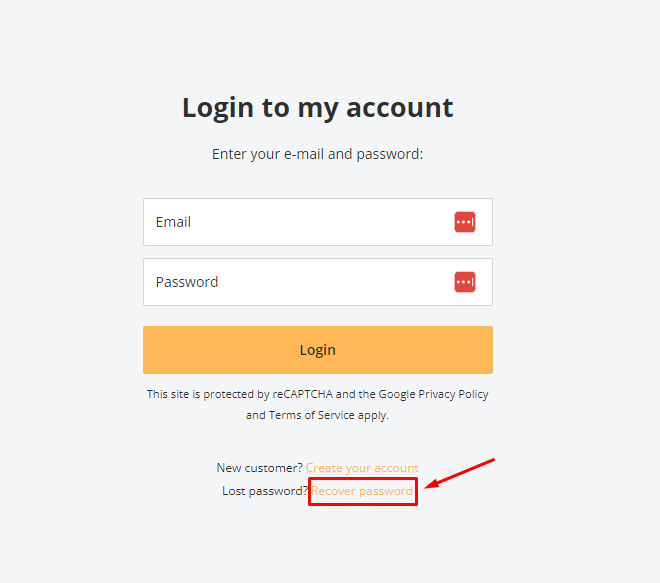
On the next screen, you'll be asked to enter your email. Type it into the field and then click the Recover button: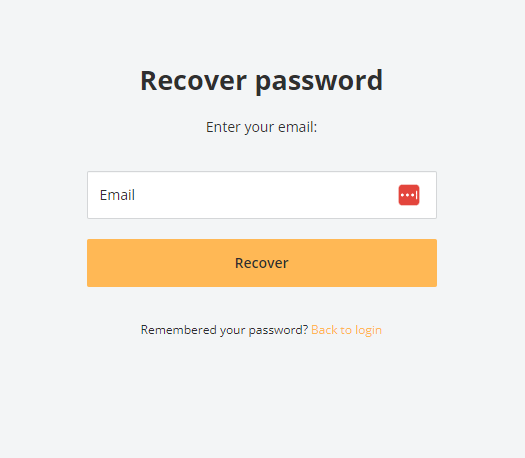
You will then be sent an email with a link to Reset your Password. You do not need to know your previous password in order to reset it.